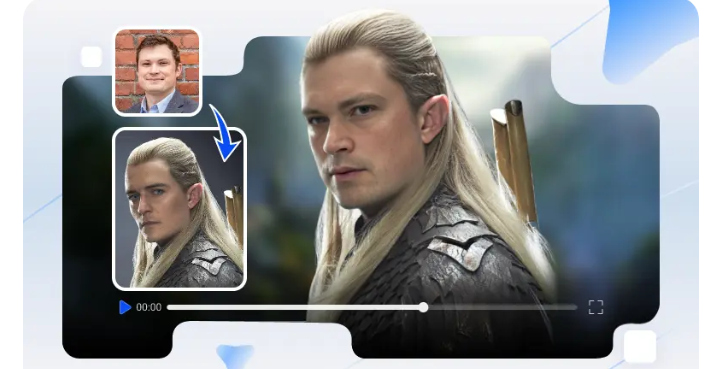In an era where creativity meets technology, Remaker AI stands out as a revolutionary tool designed to simplify and enhance the image editing process. This review delves into the features, advantages, and potential drawbacks of Remaker AI, providing a comprehensive overview of what users can expect from this innovative platform.
What is Remaker AI?
Remaker AI is an advanced online tool that utilizes artificial intelligence to facilitate seamless face swapping and image manipulation. Unlike traditional editing software that often requires extensive training, Remaker AI offers an intuitive interface that helps users to create stunning visuals with ease. Whether you’re looking to swap faces in photos or generate unique artistic content, this platform caters to both casual users and creative professionals alike.
Key Features
1. Effortless Face Swapping:
Remaker AI simplifies the process of face swapping, enabling users to upload images and let the AI do the work. The results are impressively realistic, making it ideal for creating memorable group photos or fun edits.
2. Multi-Face Capability:
The platform provides the swapping of multiple faces within a single image, adding an extra layer of creativity for group shots or family photos.
3. Video Face Swapping:
Beyond static images, Remaker AI offers a video face swap feature, allowing users to replace faces in videos seamlessly, enhancing the overall entertainment value.
4. Gender Swap Feature:
Curious about how you would look as the opposite gender? This feature provides a fun way to explore different identities through images.
5. Additional Tools:
Remaker AI is not limited to face swapping; it includes various tools such as:
- AI Headshot Generator: Quickly create professional headshots.
- AI Background Remover: Effortlessly remove backgrounds from images.
- AI Image Upscaler: Enhance the quality of old or blurry photos.
- AI Watermark Removal: Eliminate unwanted watermarks from images.
- AI Video Enhancer: Improve video quality by enhancing resolution and colors.
Pricing Structure
Remaker AI operates on a credit-based system, offering several pricing tiers:
| Option | Price |
| 530 Credits | $9.99 |
| 150 Credits | $2.99 |
| 1100 Credits | $19.99 |
| 3000 Credits | $49.99 |
| 20000 Credits | $299 |
This flexible pricing helps users to choose a plan that best fits their needs without committing to a subscription model.
Pros and Cons
Pros:
- User-friendly interface suitable for beginners.
- High-quality output with realistic results.
- Fun and engaging features that encourage creativity.
Cons:
- Costs can accumulate with frequent use.
- Some advanced features may require additional credits.
Alternatives to Consider
While Remaker AI is impressive, there are other tools available that offer similar functionalities:
- FaceApp: A popular app for various face editing features.
- Wombo: Known for its fun video lip-sync capabilities alongside face swapping.
- Picsart: An all-in-one photo editing app with diverse tools.
- DeepFaceLab: For users seeking more advanced control over face-swapping processes.
Final Thoughts
Remaker AI is an exciting addition to the realm of digital image editing. Its user-friendly design and powerful features make it accessible for anyone looking to enhance their photos or videos creatively. While there are some costs associated with extensive use, the platform’s ability to produce high-quality results makes it worth considering for both personal enjoyment and professional projects.
For those eager to explore their creative potential without upfront investment, Remaker AI offers a free trial that allows users to test its capabilities before committing financially. Dive into the world of AI-enhanced image editing with Remaker AI and unlock endless possibilities in visual storytelling!
FAQs
1. Is Remaker AI free to use?
Remaker AI offers a free trial that allows users to explore its features without any cost. However, continued use requires purchasing credits.
2. How does face swapping work?
Users simply upload their images, select the faces they want to swap, and let the AI process the changes automatically. The results are typically ready within moments.
3. Can I use Remaker AI on mobile devices?
Yes, Remaker AI is accessible via web browsers on mobile devices, making it convenient for on-the-go editing.
4. What types of images can I upload?
You can upload various image formats such as JPEG and PNG. However, ensure that your images meet the platform’s size and quality requirements for optimal results.
5. Are there any limitations on the number of edits I can make?
While there are no strict limits on the number of edits, using advanced features may consume your credits quickly depending on your usage pattern.